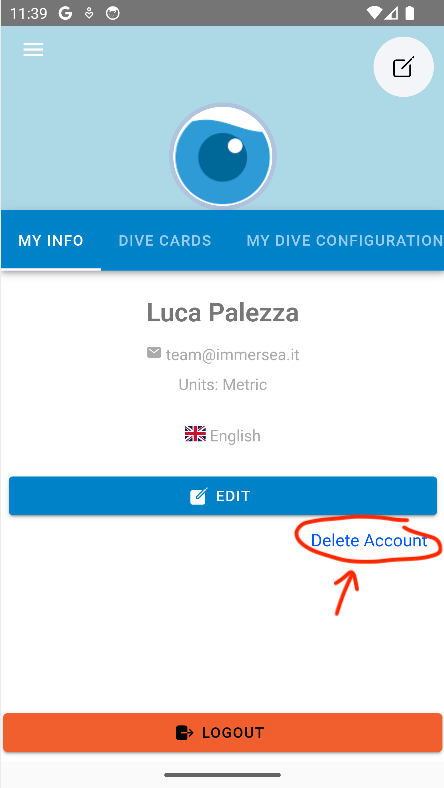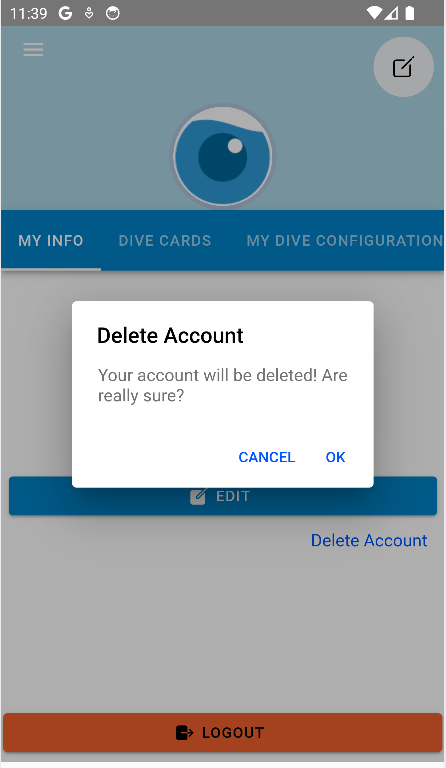Version 3 had a few bugs (i.e., incorrect implementation of the on/off-gassing models) that were fixed in the release of version 4. The majority of these fixes will in some cases result in differences of around 1-1.5% of the dive time. However, one of the corrections can alter the result a bit more. This applies to the rate of helium off-gassing during a surface interval. If you plan repetitive dives with helium, any decompression plan following the surface interval will likely be shorter in version 4 compared to version 3. With this in mind, if you are used to planning repetitive dives in version 3, you would need to increase the conservatism for the repetitive dive in version 4 to achieve the same level of gas loading that you are used to.
Yes, repetitive dives are now supported through the "Logbook" section, which you will find in the main menu.
To plan a repetitive dive, tap the large + sign to plan your first dive. Then return to the Logbook page, where you will see an entry for the current day with the first dive listed under this day. To plan a second ("repetitive") dive, tap the smaller + sign on the day entry. This will open up a new planning page, where you will now find a "Surface Time" tab to the left of the active "Levels" tab. Enter your surface interval here, and then plan your repetitive dive as usual in the "Levels" tab.
Most of the books can be opened using Mac Preview and other PDF viewers, but all can be opened using Adobe Reader, a free download available here: Get Adobe Reader
Please note: When you buy a software program from GUE you will download it as a ZIP archive. This ZIP archive contains the program installer, and it is very important that you keep this file in a safe place. We highly recommend that you save the file to an external memory device such as a USB drive, CD/DVD, or external hard drive, so that in the event of a computer crash or theft, you will not need to re-purchase your software.
All data of the users is stored inside Google Firebase servers, with secure and exclusive access guaranteed by the dedicated login process.
If you want to completely delete your user and all related data from our servers please follow the instructions below:
1) login inside GUE Decoplanner Mobile app
2) go to the “Settings” page
3) click on “Delete Account”
4) click ok in the following popups
5) Your account and all your data is completely removed from our servers